Overview
Merchants have complete control over their refund policies. However, Clink reserves the right to process refunds on merchants’ behalf to mitigate chargeback risks.Refund
As merchants best understand their business needs, they have the flexibility to implement their own refund policies. Refunds can be processed at any time through the Clink dashboard, and the refunded amount will be automatically deducted from the merchant’s balance account. While Clink respects merchant-defined policies, we maintain the right to issue refunds on merchants’ behalf when there are chargeback concerns. It’s important to note that regardless of merchant or Clink actions, customers always retain the right to initiate chargebacks through their issuers.Issuing a Refund
To issue a refund through the Clink dashboard:- Navigate to the Transactions tab in the menu panel
- Locate the target order for refund
- Click the Refund button in the top right corner
- Complete the refund form:
- The maximum refundable amount is automatically calculated based on the order’s current status and previous refunds
- Select one of the four refund reasons from the dropdown menu
- Add a description if needed
Issuing Refund
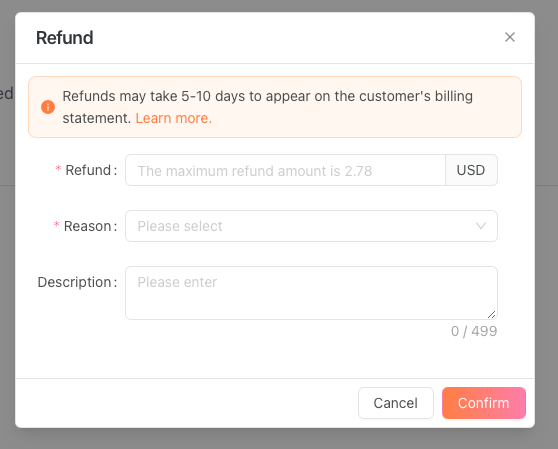
- Click the Confirm button
- Payment was unsuccessful
- Order has been fully refunded
- Current refundable amount is zero
- Payment method doesn’t support refunds